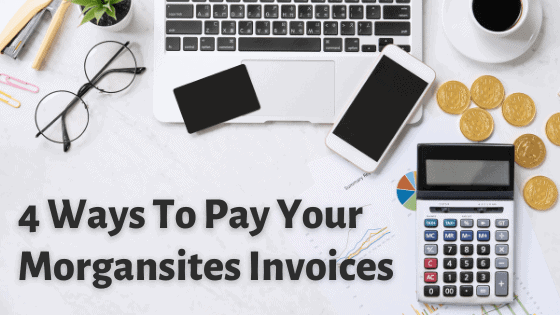
Morgansites offers four different ways for clients to pay invoices. Below we will walk you through each one so you can choose the one that works best for you.
1. Credit Card
The most common choice for Morgansites clients is to set up auto-payment to charge a credit card. The easiest way to do this is by logging into the Client Billing/Ticket System. You can find that by going to Morgansites.com and under the “Contact” tab on the right, you will choose “Client Billing/Ticket System.”

Once you get to the Client Billing/Ticket System login page, you will need to enter your login information for your Morgansites account. If you do not know your login information, please click “Forgot Password” so that a new one may be sent to you.
Once inside the system, you’ll want to find “Billing” at the top and then choose “Payment Methods.”

Once you’re on the Payment Methods page, click on the “Add New Credit Card” button. You’ll then be taken to a screen where you can enter your card information.

Click save and your card will then be auto-charged each month. You will still continue to receive notification of invoices through our automated system.
2. E-Check or Direct Bank Transfer

Log into the Client Billing/Ticket System. Choose “Payment Methods” under “Billing” at the top. Once you’re on the payments page, click on the “Add New Bank Account” button. There you will be able to enter your bank account information for a direct withdraw.
3. PayPal Payments
The Billing/Ticket System does allow for you to pay through PayPal, but only prior to the invoice being due. You will need to login to the system and then choose “My Invoices” under the “Billing” tab along the top menu. You should then see a screen like this:

There you will be able to see what invoices are unpaid and will find the option to pay with PayPal after clicking on the “Unpaid” button.

When you click on “PayPal” you will then be taken to a payment screen where you can enter your PayPal payment information to pay the invoice.

Note, you will only have the option to pay via PayPal before the invoice is due. The option is not offered for late payments. Also, it will only pay for the service you have set up to pay. If you have multiple services with us, you will have to setup PayPal for each one individually.
4. Mail In Payment
There is always an option to mail in your payment, as well. Please direct payments to the following address:
Morgansites c/o Courtney Cole
518 Elms Blvd.
Excelsior Springs, MO 64024
If you have questions or need help along the way, send an email to our Support at support@morgansites.com. We are happy to get back to you with solutions!

